Turn Photos into Videos with AI: A Game-Changer for Digital Creators
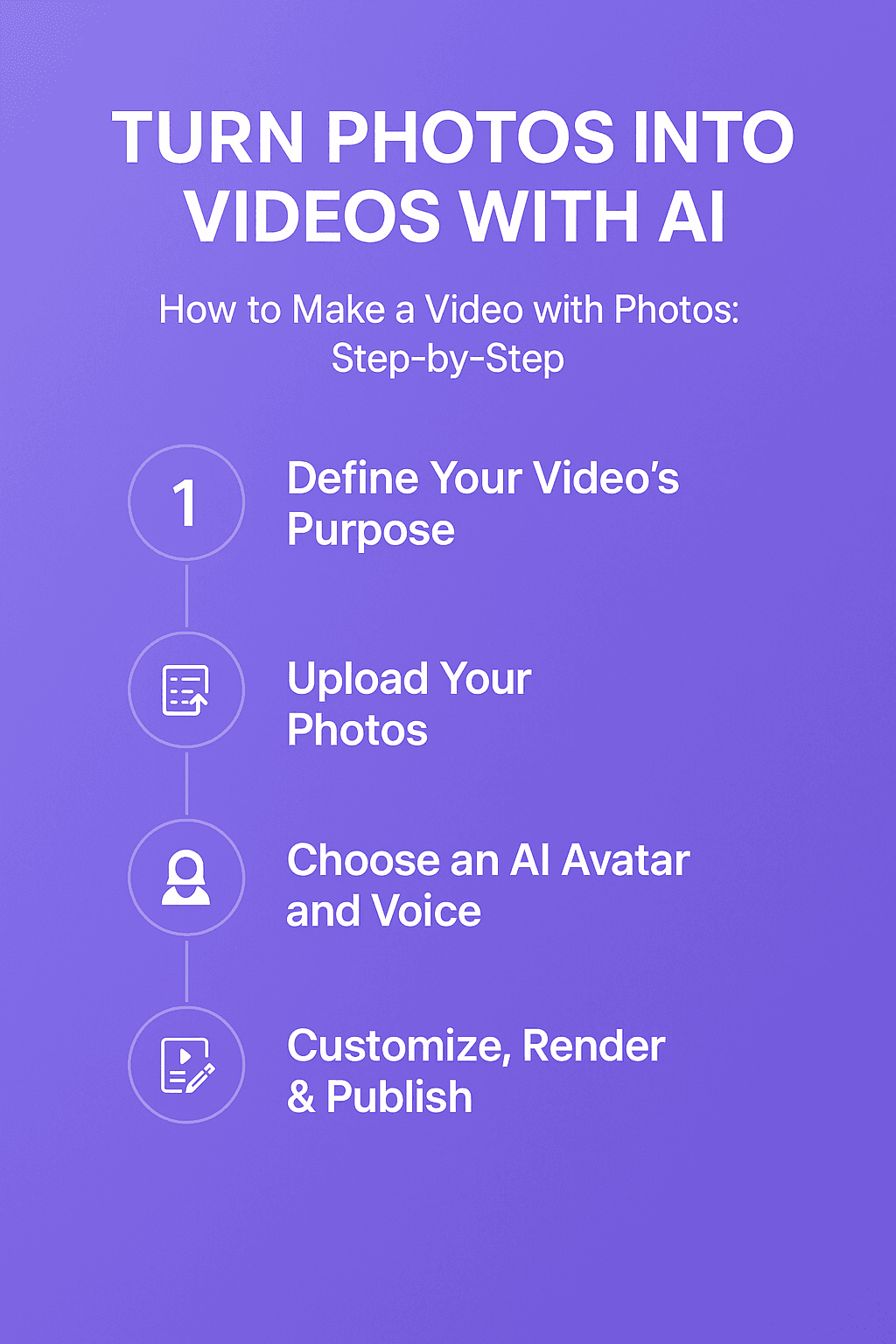
In today’s digital world, video is the most powerful form of currency. If you’re looking to grab attention and boost engagement, transforming still images into videos is a smart move.
Here’s why: viewers retain 95% of a message when watching a video, compared to just 10% when reading text. And unlike traditional video production, turning photos into videos is faster, more affordable, and requires no cameras, actors, or big budgets.
Whether you're a creator, marketer, or brand, learning how to create videos from photos can instantly elevate your digital presence.
The Magic of AI Video Generators
What if you could make professional-looking videos from your photos—no editing skills required?
Thanks to AI tools like Tagshop, that’s now possible. These platforms allow you to create high-quality videos in minutes using your existing product images or URLs.
Let’s walk through how to do it.
How to Make a Video with Photos: Step-by-Step
1. Define Your Video’s Purpose
Start with clarity. Ask yourself:
- Is it a product promo?
- A tutorial?
- A storytelling piece?
- An event announcement?
Knowing your goal helps shape the structure, tone, and messaging of your video.
2. Upload Your Photos
With Tagshop, you can:
- Upload product images manually
- OR enter product URLs from platforms like Amazon or Shopify
The AI then generates a visual script based on product info—cutting hours off the creation process.
3. Choose an AI Avatar and Voice
Select from a range of realistic avatars to act as your brand spokesperson. Customize tone, language, and accent to suit your audience.
Pro tip:
- Use a calm, clear voice for tutorials
- Opt for an upbeat tone for social media or promos
4. Customize, Render & Publish
Let the AI do the heavy lifting. You can:
- Edit the script or add text overlays
- Choose background music or let AI select one
- Add your logo, brand colors, and CTAs
Once ready, click render, download the video, and share it across your platforms.
Tips for Creating Great Videos from Photos
Knowing the steps is great—but execution matters. Here are some expert tips:
1. Use High-Quality Images
Blurry or pixelated images lower video quality. Use sharp, high-resolution photos that align with your brand for a professional finish.
2. Tell a Visual Story
Don’t just show random images—sequence them like scenes. Create a narrative (e.g., product creation > styling > final use) to add context and emotional impact.
3. Match Music to Mood
Music sets the tone. Use:
- Ambient tunes for educational videos
- Energetic beats for promos
- Cinematic music for brand intros
4. Keep it Short & Focused
Attention spans are short—aim for videos under 60–90 seconds. Highlight the most impactful visuals and keep every second valuable.
Best AI Tools to Turn Photos into Videos
Tool Best For Key Features Pros Cons Tagshop eCommerce, UGC Ads URL-to-script, avatars, tone customization✅ URL-based creation
✅ Fast rendering ❌ Limited avatar customization Synthesia Tutorials, Corporate Training120+ languages, branded templates✅ Realistic avatars
✅ Multilingual ❌ Higher cost, limited creative control Pictory Webinars, Repurposing Blog-to-video, captions, media library✅ Beginner-friendly
✅ Rich features ❌ Manual editing required Lumen5Social Media Videos Text-to-video, templates✅ Easy to use
✅ Brand consistency ❌ Limited editing flexibility Hey Gen Education, Business Realistic expressions, avatars✅ Natural avatars
✅ Simple onboarding ❌ Limited free version DeepBrain Enterprise Use API access, avatar library✅ Custom avatars
✅ Enterprise support ❌ Expensive, complex setup Arcads Ads, eCommerce Growth AI actors, A/B testing✅ High realism
✅ Creative freedom ❌ Not yet public
❌ IP concerns
How AI Video Tools Are Changing the Game
Gone are the days of complex editing and expensive video shoots. AI video generators automate:
- Scripting
- Voiceovers
- Background music
- Subtitles
- Scene sequencing
Tools like Tagshop help users create studio-quality videos in minutes, even from simple product photos or URLs.
Benefits of Using AI Photo-to-Video Tools
- Time-Saving: Skip manual editing—create in minutes
- Cost-Effective: No need for cameras, sets, or production teams
- Engagement-Boosting: Dynamic visuals = better viewer retention
Common Pitfalls to Avoid
- Overusing Transitions: Keep them subtle and purposeful
- Poor Color Grading: Ensure consistency across images
- Budget Constraints: Use affordable tools like Tagshop for pro results
- Lack of Team Communication: Define objectives early and share feedback effectively
Final Thoughts
AI video generators are revolutionizing how content is created. They’re fast, affordable, and accessible—perfect for brands, creators, and marketers alike.
If you’ve been wondering how to make a video with photos, now you know: with the right AI tools, it's never been easier.
Start turning your static images into scroll-stopping videos—no studio required.